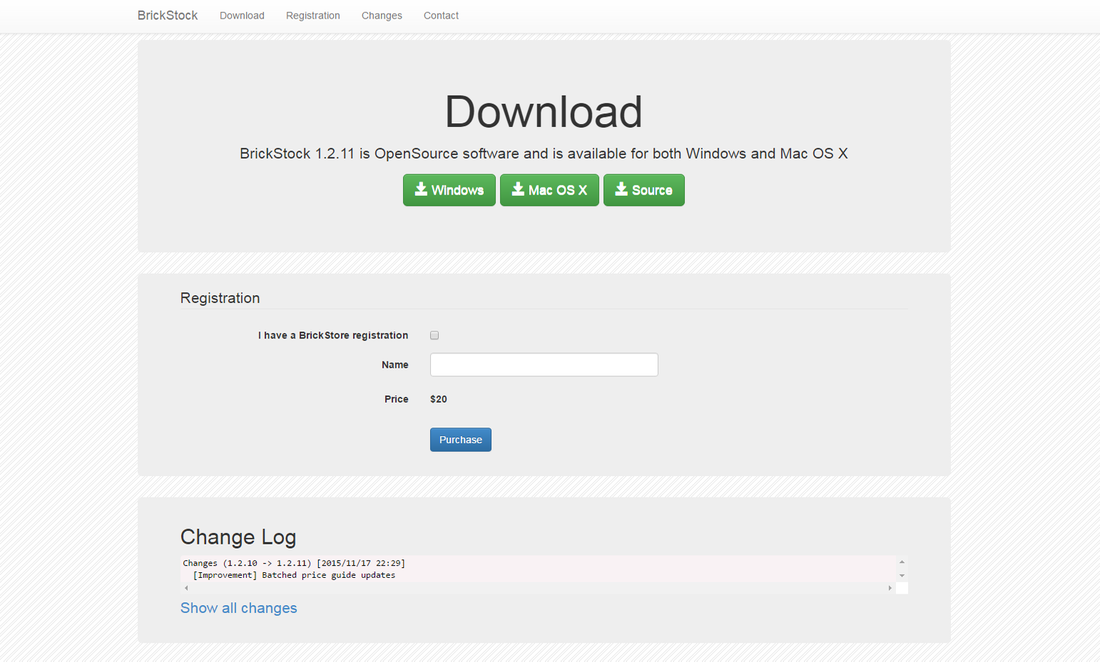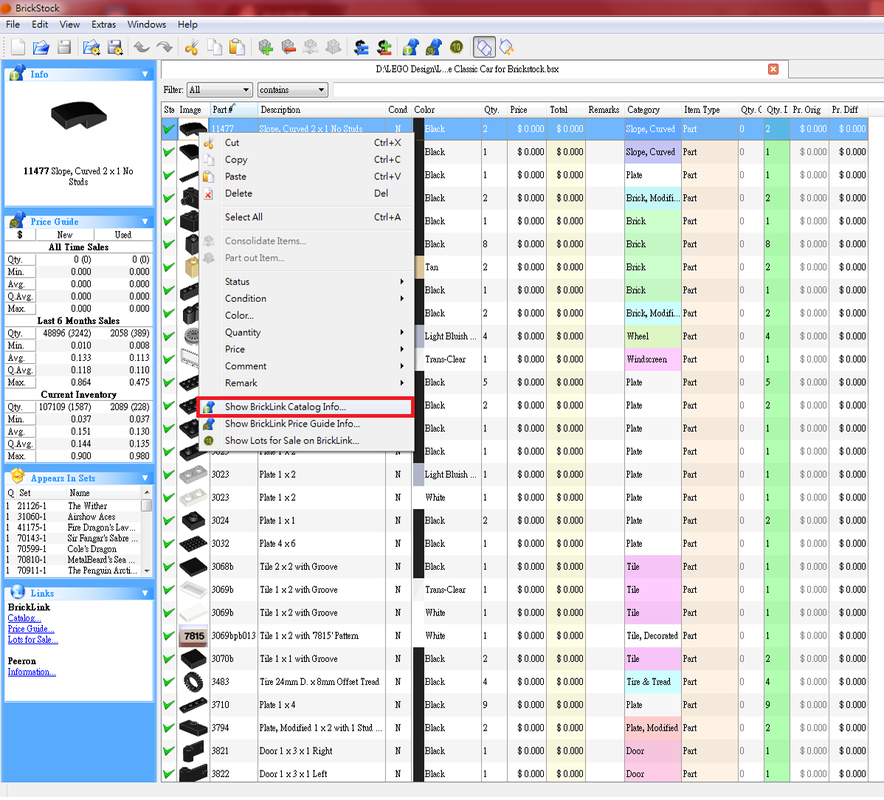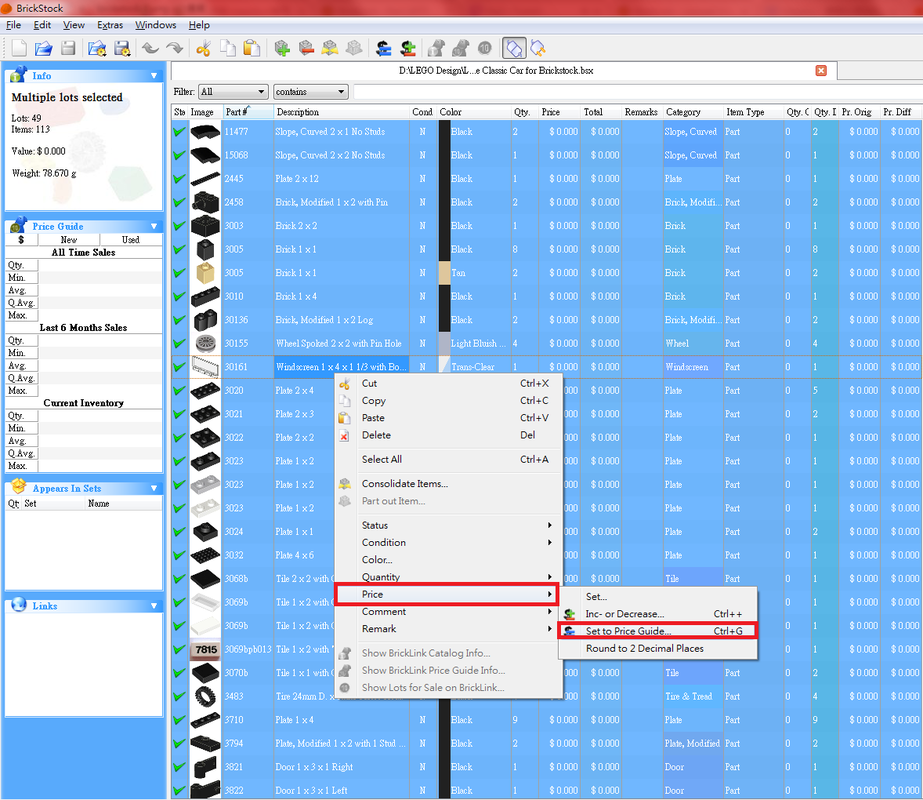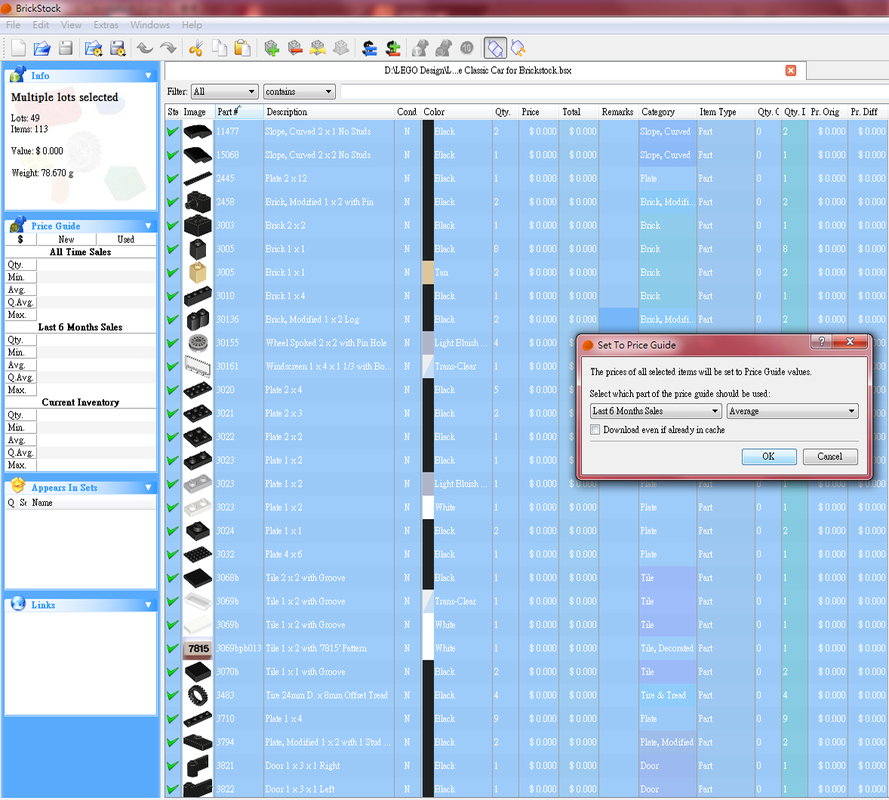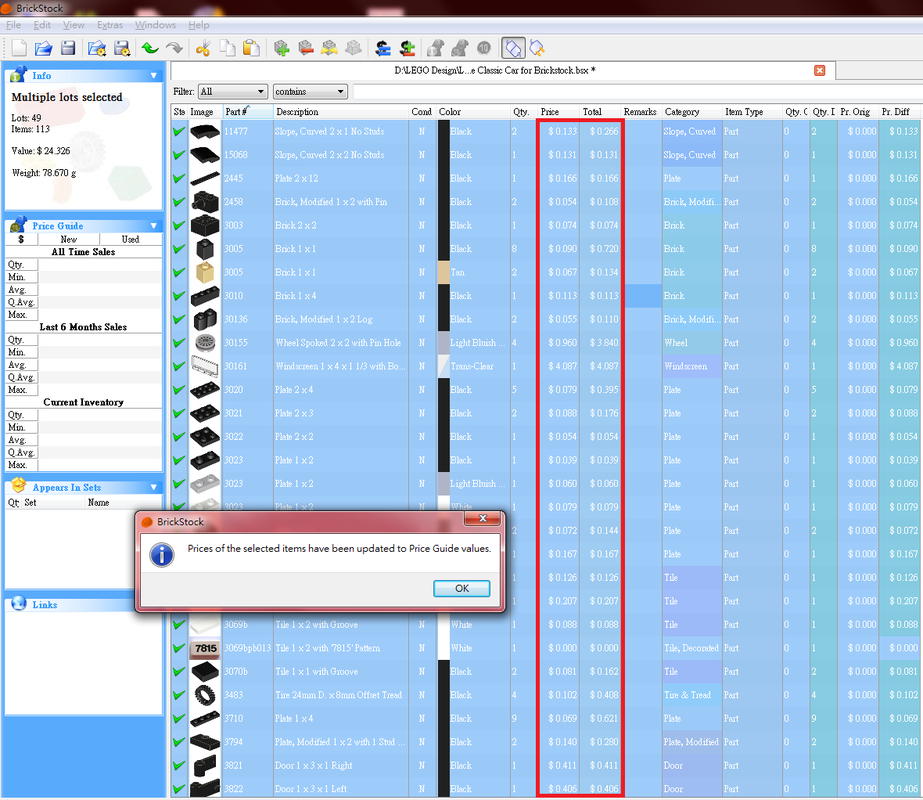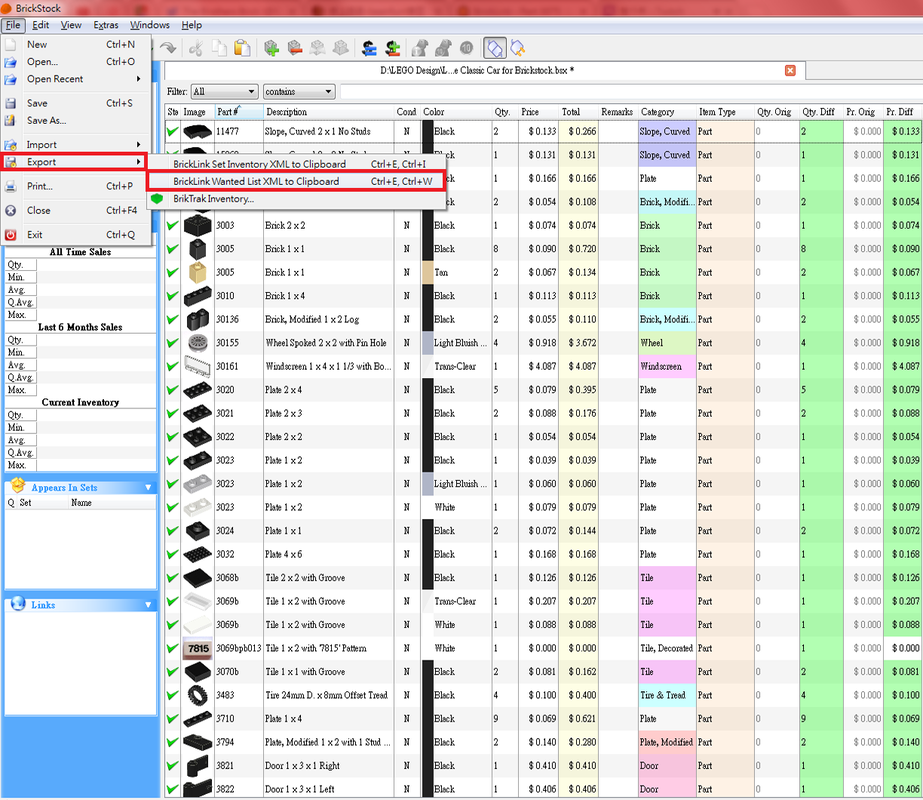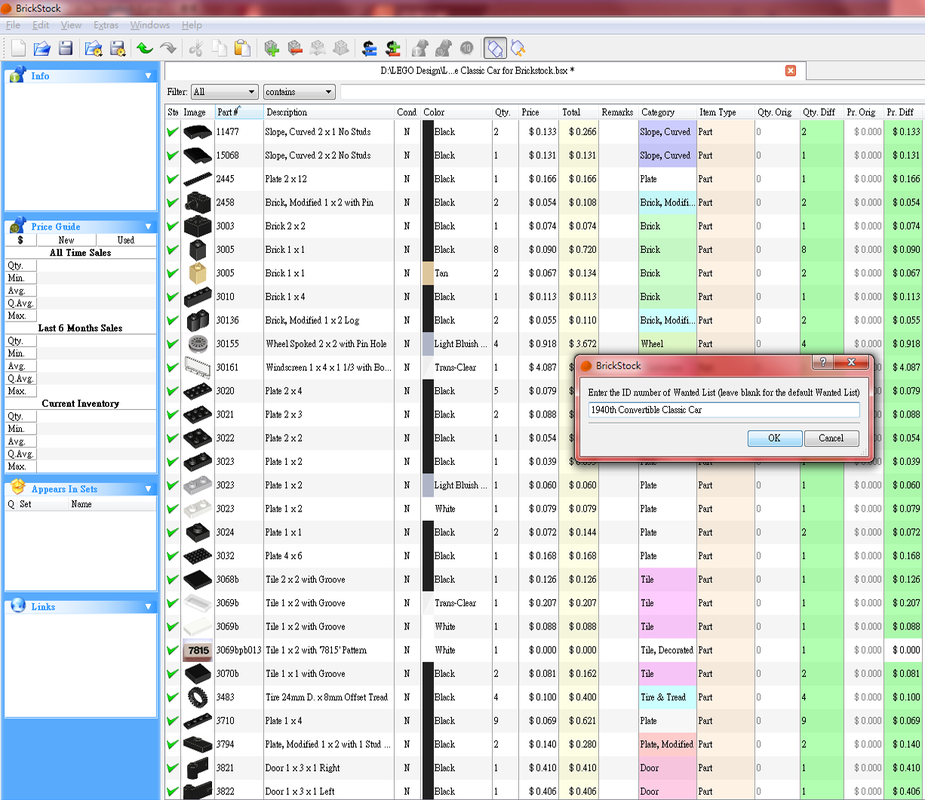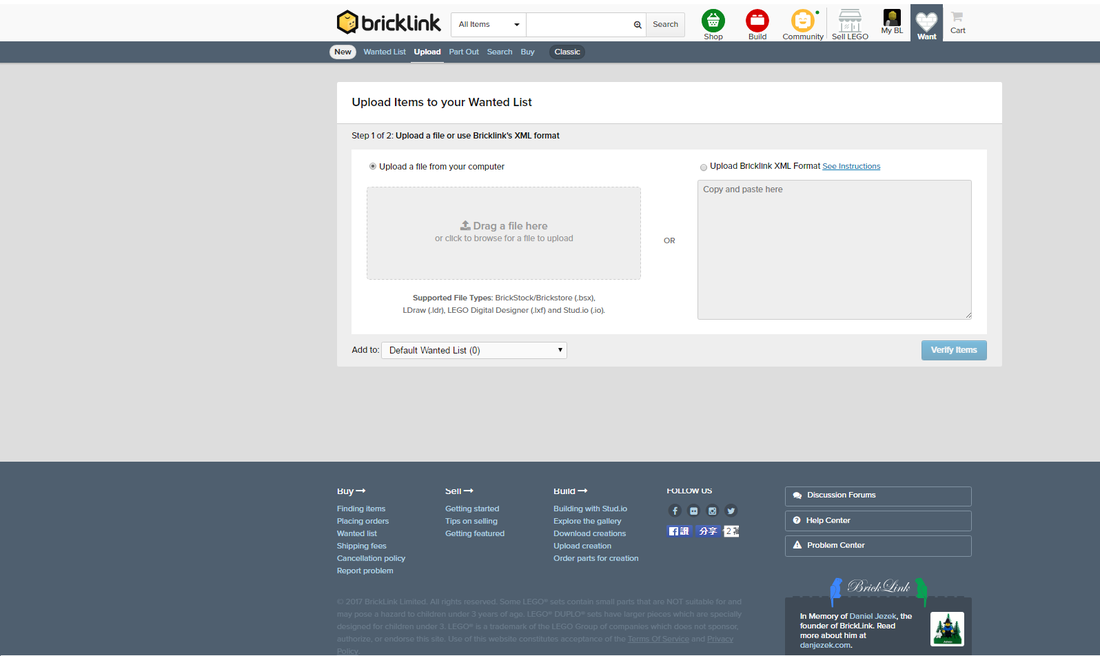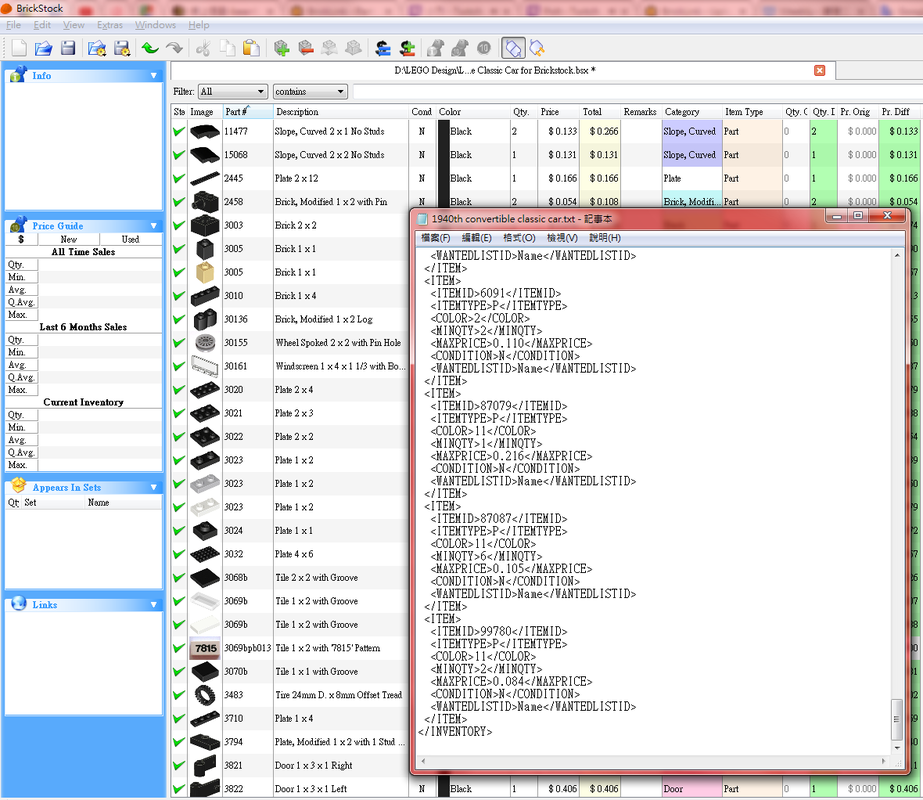Brickstock
BrickStock 1.2.11 is OpenSource software and is available for Windows and Mac OS X
You can use this software:
1. Check lego parts info with Brickstock on Bricklink.
2. Estimate parts price from it's "Price Guide".
3. Create a new xml file.
You can use this software:
1. Check lego parts info with Brickstock on Bricklink.
2. Estimate parts price from it's "Price Guide".
3. Create a new xml file.
Link : Brickstock download page
1. Check Lego part info with Brickstock
(1). Click right button on what lego part you want to check,
(2). Press "Show Bricklink Catalog Info".
(3). Your browser will open a new page to Bricklink for this part info.
(2). Press "Show Bricklink Catalog Info".
(3). Your browser will open a new page to Bricklink for this part info.
2. Estimate parts price
(1). Select which part you want to estimate the price.
(2). Press right button.
(3.) Click "Price"
(4.) Click "Set to Price Guide"
(2). Press right button.
(3.) Click "Price"
(4.) Click "Set to Price Guide"
(5). Setting the condition. (Last 6 Months Sales and price Average)
(6.) Press "OK"
(6.) Press "OK"
(7). Average price and total price shows here.
3. Create new xml file with Brickstock
(1). Press File -> Export -> BrickLink Want List XML to Clipboard.
(2). Enter a file name for Want List.
(3). Press "OK"
(3). Press "OK"
(2). Browser auto open the Bricklink upload system.
(3). Now the software is already temporary save a XML file, you have to paste it into a txt file or word pad.
(4). Ctrl+V paste the xml code into right upload box.
(3). Now the software is already temporary save a XML file, you have to paste it into a txt file or word pad.
(4). Ctrl+V paste the xml code into right upload box.
(5). You can even open a txt file or word pad to paste the XML code and save it.