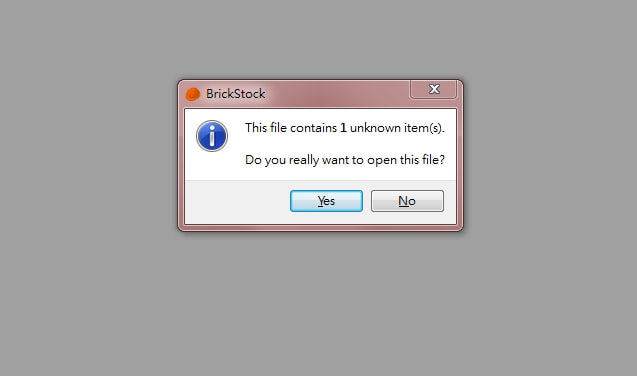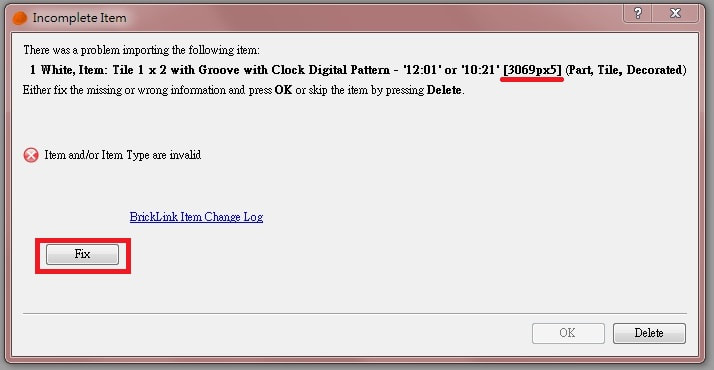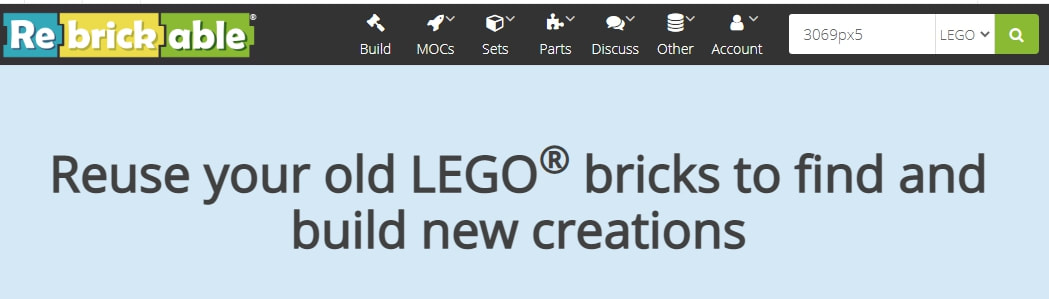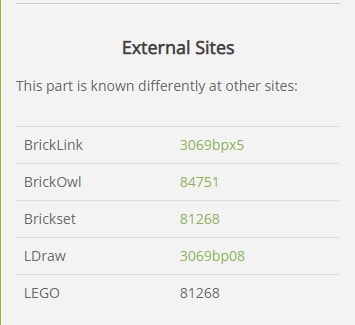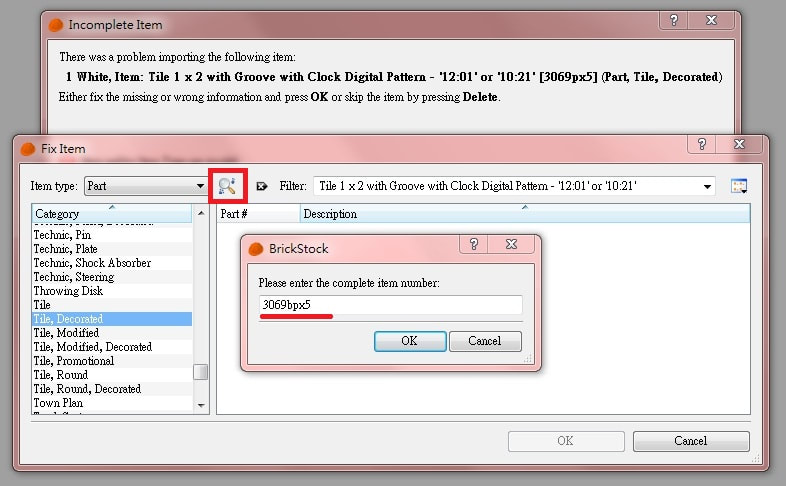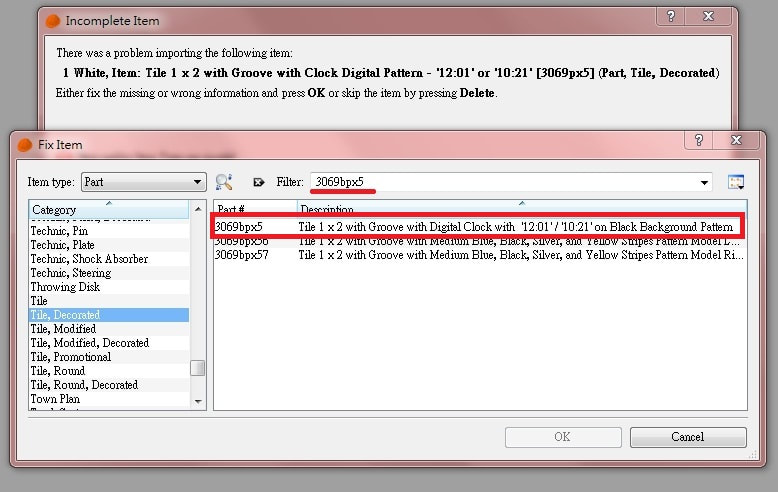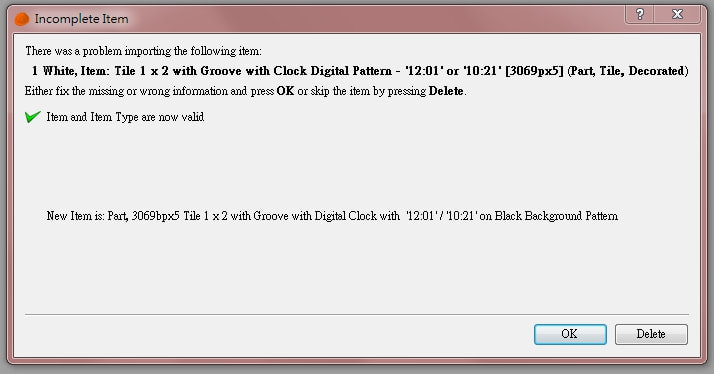How to fix unknown item in Brickstock when I open bsx file?
1 step : Press Yes to check what part was changed ID in Bricklink.
2 Step : It shows 3069px5 can't match the ID in Bricklink.
3 Step : Open "https://rebrickable.com" website and insert the part 3069px5 on the top of the right search box.
4 Step : This site shows the detail on the right column. Now we can changed Brick ID in brickstock now (3069bpx5)
5 Step : Press Find Item bottom and insert 3069bpx5
6 Step : Also insert 3069bpx5 in Filter to find correct part ID, after choose 3069bpx5 and press ok to fix this part ID.
7 Step : Press Ok to finish this step.
8 Step : This part can shows correctly in Brickstock now.